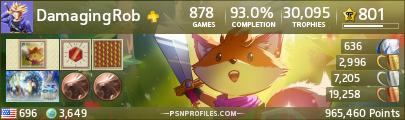|
|
Post by DamagingRob on Jun 5, 2014 21:34:46 GMT
Holy shit, that turned out to be a bigger ordeal, than I ever could have imagined.. My hard drive showed up, today. Seemed simple enough; put saves and update file(s) on flash drive, pop old hard drive out, slide new one in. I took a screwdriver, unscrewed the screw holding it in, and took it out. So far, so good. Tried to unscrew the screws, holding the hard drive into its cage, though, and they would. not. move. Had to ask my old man, for assistance. He couldn't get them, either, at first. They were that tight. After he loosened them, with some kind of wrench(I think, I dunno..) I was able to unscrew them. Crazy how tight they had them, though. Back in business, I put the new drive in, and tightened all the screws. It formatted, got the update file from the flash drive, and soon enough, I was back to the set-up process. Here's where the real frustration began... I didn't have the router password, written anywhere, so I couldn't connect to the internet. The computer we currently use, doesn't have a working CD-Rom drive. So, I had to hook up the old one, to get the password. That did not go well.. It needs XP Service Pack 3 to run, and it was a nightmare trying to get it installed. After wasting about 4 hours, trying, an idea popped into my head. "What if you can get it, somehow, without the disc?" And after consulting Google, I had my answer. Derp. :/ At least, now, I have the router program, on our somewhat better computer. But damn, I wish I'd thought of that a lot sooner.  Now, for the advice part. I'm happy to report the hard drive appears to be working just fine, and I now have 620 GB of space, as opposed to only 200(which had been whittled down to just 10), before doing this. But, the problem is, some of the save files couldn't be copied to the flash drive, due to some kind of copy protection.. Is there any way around that, or am I screwed? The only thing I can think of, is buying a month of plus for $10, and downloading them from the cloud. Cheaper than buying an external hard drive, if that's the only other way, but still.. |
|
|
|
Post by DamagingRob on Jun 6, 2014 15:29:54 GMT
Friggin' a.. Just found out Mediacom gives us a data limit, of only 150 GB a month. I never even knew there was a limit; way to screw your customers over. I'll have to be very careful, as I redownload everything, as I don't want to go over that. $10 charges start showing up on the bill, and I'll have to pay for them..
|
|
|
|
Post by Ruinus on Jun 6, 2014 20:13:49 GMT
Wait, your router didn't have the password stamped on it anywhere?
There's also a website you can go to that'll give you your router password. It's like an IP address like 11.111.1111.11 or whatever that specifically goes to your router.
|
|
|
|
Post by DamagingRob on Jun 6, 2014 20:54:47 GMT
No, it didn't. Everytime it's reset, it generates a new name and password. Since it's always a random assortment of letters and numbers, I had no idea what it was. :/ I've manually changed it to something easier to remember, now, though. And have the program on this computer, should I ever happen to forget it. What you say may have worked, had I reset it, and typed in the IP. But I'm not sure.. That was another answer, on Yahoo: "You don't need any Installation CD.
To setup your router plugin it and connect the network cable.
Now access your router by using your router IP 192.168.1.1.
Router Id: admin
Password: blank
If you are unable to access it then you need to reset it.
To reset just find a small hole behind your router. push the button inside the hole by the pin for 10-15 sec.
and follow the above steps.
If you are unable to access it then you need Certified Technician to help you out just go to www.linksysroutersupport247.com and call their Toll Free Number they resolve your problem in single call."The download of the program was listed, as the best answer, though, so I decided to try that first. I tried your method, just now, and had to type in a username and password. "admin" worked, but I had to use the password I set, to get in. So, if resetting it gives me a new password, each time, I'm not sure if that would have worked or not. It's a Linksys E1200, if that makes any difference. But yeah, I've gotten all that straightened out, thankfully. Just not sure what to do, about this saved game situation.. One thing I could do, is just swap drives, when playing the games, with save protected files. It's not that hard, but it would be a bit of a nuisance. ^^' As luck would have it, my Plus expired, while I was trying to get it reconnected.. Bought one in May, when there was a huge game sale, that made it worthwhile. Plus prices and the month of Plus came to only $50 something. While the normal sale prices would have been over $70. |
|
|
|
Post by DamagingRob on Jun 7, 2014 14:59:27 GMT
My internet speed sucks. :/ Downloaded about 29 gigs, yesterday... By letting my PS3 run from the time I got up, in the morning(8 or 9), 'til after midnight. DX Normally, I wouldn't leave it on, for long periods of time, like that. But since yesterday, was the last day of the current billing cycle, I wanted to get as much downloaded, as I could. Still only made it to 126 GB used, for the entire month. >.>
Speaking of which, it shows we only used 45 GB in February, 58 in March, and 55 in April(only shows the previous 3 months). But this month, it jumped to 87-88(it was right at 98.9, yesterday morning, but that should have included the 11 GB One Piece: Pirate Warriors download). I'm not sure why the normal usage jumped, by more than 30.. We have the computer, PS3, Vita, and Wii all connected. Since the computer is used by everyone, and the Wii, only by my brother, I can't account for all activity. The only thing I can think of, that may have been outside the norm, on my end, was streaming 9-10 zombie movies. :/ I'll have to watch that, if that's why the number increased so much.
|
|
|
|
Post by DamagingRob on Jun 11, 2014 18:49:19 GMT
Yeah, I'd definitely say it had to be the streaming. With me not streaming anything, for about a week, I'd say our daily usage(minus my PS3 downloading), is probably less than a gig, per day. As long as Mediacom's readings are accurate. Not sure it was the zombie movies that did it, though.. I think a lot of that game streaming(Outlast, Daylight, etc.), would have been included in last month's total. Those were on Youtube, in HD, and was probably what was eating away at our memory usage.
Turning off the HD, whenever I watch something, may help. Although, if I'm right, I should be able to download well over 100 GB, this month. Then next month, it will be back to the status quo, and I won't even have to monitor it. Probably. Hopefully.
|
|
|
|
Post by DamagingRob on Jun 18, 2014 15:47:07 GMT
*Eye twitches* Much more of this, and I'll lose my mind! Every. single. time. I go to download something, I have to scroll waaaaaaaaay down the list. And every time I do that, it sends me right back to the top, after selecting 2 things(sometimes just 1). That download list, has to be the most disorganized mess, I've even seen. >< And having to keep going down, to get to where I was, is only making it that much more of a pain..
I hope I never have to do this, again. I'd probably just buy an external drive, as much as I'd rather not, just to avoid it. :/
|
|
|
|
Post by DamagingRob on Oct 10, 2014 16:28:18 GMT
-.-
Edit: Guest posts above this were deleted. Bumping a 4 month old topic, the nerve. >.>
|
|